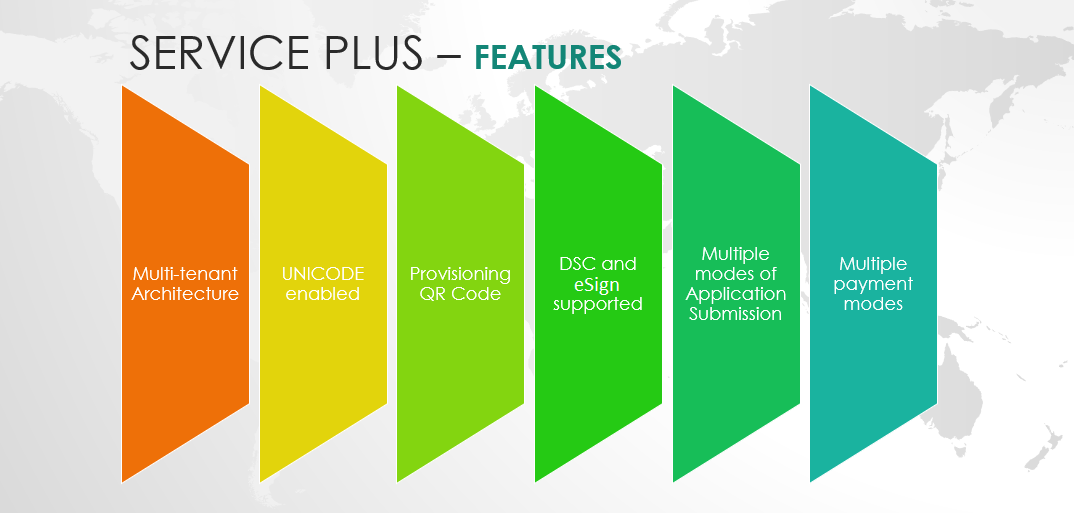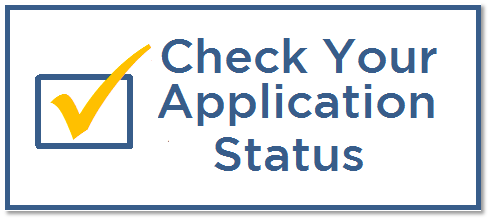e-Certificates
Punjab Heritage and Tourism Promotion Board
Department of Revenue, Rehabilitation & Disaster Management
Issuance of Border Area Certificate
Punjab School Education Board
Department of Tourism and Cultural Affairs
District Services
Department of Medical Education & Research - Council of Homoeopathic System of Medicines
Punjab Dairy Development Board
Defence Service Welfare Department
Department of NRI Affairs
Department of Power
Directorate of Information and Public Relations
General Administration Department
Issuance of ID Card
Issuance of Car Pass
State Award Nominations
Department of Ayush
Frequently Asked Questions
A citizen can apply for a service through the following ways:
- Online - Register once, generate a username and password, then log in to access the application form.
- Sewa Kendra - Visit any Sewa Kendra to apply for the service.
You can track your application status by the following ways:
- Click on "Check Your Application Status" on the homepage.
- Log in with your credentials and click on "Track Application Status" under "View Status of Application".
You can print your issued certificate as follows:
- Log in using your username and password.
- Go to "View Status of Application" â "Track Application Status".
- Click on "Current Status" â "Delivered" against the application reference number.
- In the "Application Form Details" pop-up, click on "Output Certificate".
- Your e-Certificate will be displayed, and you can print it.
You can verify issued e-Certificates as follows:
- Click on "Verify your Certificate" on the homepage.
- Enter the application reference number and token number from the certificate.
- Click on "Download Certificate". If the values are correct, the certificate will be downloaded.
Follow these instructions to register your DSC:
- Download and install the driver for your Digital Signature Card.
- Ensure Java version 1.7 is installed on your system.
- Clear Java temporary files: Control Panel â Java â General â Temporary Internet Files â Delete All Files.
- Update Java security settings: Control Panel â Java â Security â Edit Site List â Add Service Plus URL.
- After logging in (Officials Only): DSC Management â Register your DSC.
For Technical Support
Department of Governance Reforms
Industrial Area, Sector 74,
Sahibzada Ajit Singh Nagar, Punjab 140308, India
Email: complaint[dot]sewakendra[at]gmail[dot]com
National Informatics Centre
#109, Punjab Civil Secretariat-2,
Sector 09, Punjab 160009, India
Grievance Link:
Public Grievance Redressal